Minggu, 13 Mei 2018
laporan tugas pkl 14 mei 2018
Langganan:
Posting Komentar (Atom)
1. Kinds of Computer Network Topology 1. Ring Topology In the ring topology of each computer connected to another computer and so on u...
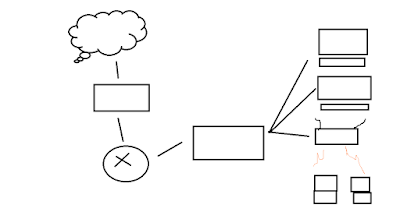
-
assalamualaikum wr wb this time I will make a report about making business card design and wedding invitation 1.name card ...
-
assalamualaikum wr wb banner hari lahir pancasila ukuran 800 x 800 pixel banner tentang hari pancasila ukuran 930x930 p...
-
1. Kinds of Computer Network Topology 1. Ring Topology In the ring topology of each computer connected to another computer and so on u...































Tidak ada komentar:
Posting Komentar