power on self test
1) POST procedure (Power on Self-Test)
POST is done shortly after the computer starts and starts booting, this process is done by BIOS. The sequence of POST procedures is as follows:
a) The Power Supply test is marked with a live power lamp and a rotating power supply cooling fan.
b) Automatically reset to CPU work by a good power signal generated by the power supply if it is in good condition at the time it is turned on, then the CPU starts executing the initial instruction on the BIOS ROM and so on.
c) Checking the BIOS and its contents. The BIOS should be legible. The initial ROM BIOS instruction is jump (jump) to the POST program address.
d) Checking against CMOS, CMOS should work properly. The POST program begins with reading setup data (initial hardware settings) in CMOS RAM setup, as reference data for checking.
e) Conducting CPU, timer, direct access memory control, memory bus and memory module.
f) A 16 KB memory must be available and readable / written for BIOS ROM purposes and store POST code.
Users can immediately find out the problem by reading the warning text. For example:
Keyboard error: for problems with the keyboard
CMOS error: cmos battery error or there is a problem with peripheral settings
and wait for the boot process
wait while the computer livelihood process
and live computer
after that we check the computer lights
then we check the computer specifications
after that type dxdiag








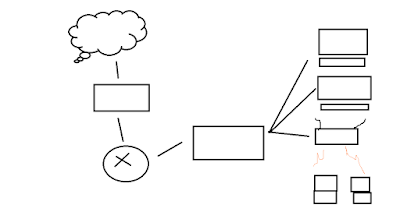



Tidak ada komentar:
Posting Komentar