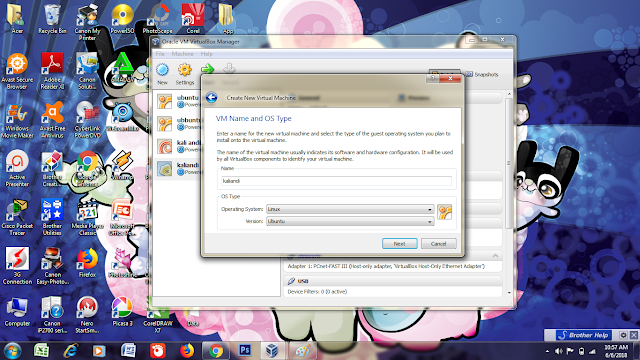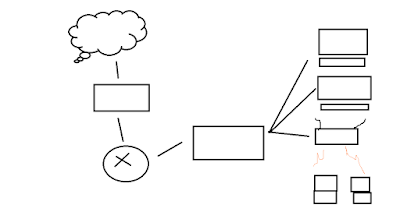tugas dan instalasi sistem operasi linuk ubuntu, lnux kali dan windows 10
installation sistem operasi ubuntu 11.04
- first we fill in the name and set the operating system and version
- set its memory then click next
- click next
- click next
- and the first step is complete
- then add cd ubuntu operating system
- network replaced so host only adapter
- then click start
- select the language and click install ubuntu
- click forward
- then click install now
- choose where you are
- select the keyboard and click forward
- click forward
- then enter your name and fill in the password and click forward
- wait for installation loading process
- click restart now
- input password
- and finally the installation process is complete
instalasi linux kali
first we choose so want to install
select so linux and ubuntu versio
then we start installing
wait for loading
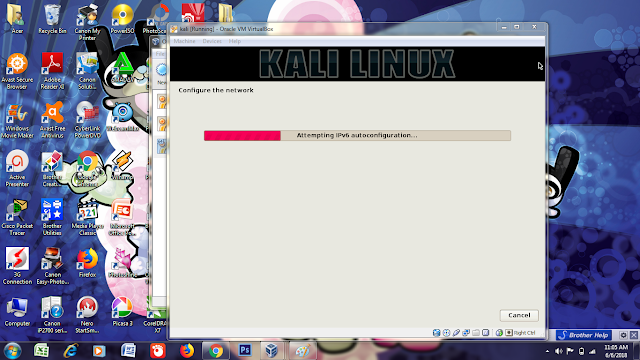
we click go back
then we input ip address
we click continue
click continue again
the contents of the domain
fill in the password we want
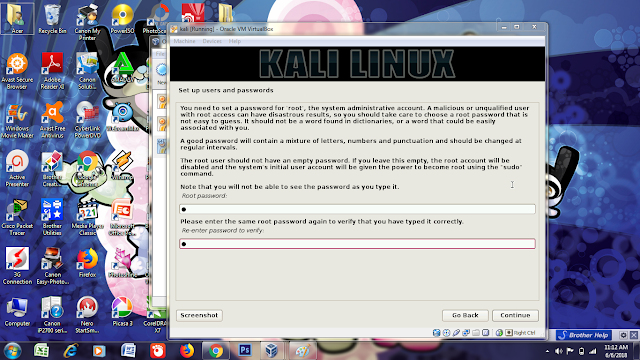
click the topmost
click the topmost and click continue
we click continue
click the topmost and click continue
we click continue
select yes and click continue
wait the loading
on my laptop an error occurred and failed while installing the system. and i do not know how to solve it.and I also tried to try to swap other operating systems, but the result is the same
instalasi so windows 10
first we choose so microsoft and and other versions of linux
click finish
add so windows 10 nya
at the time of installation on my laptop appear like this, the problem of the installation process so can not in continue. and I also try so others, but the same result