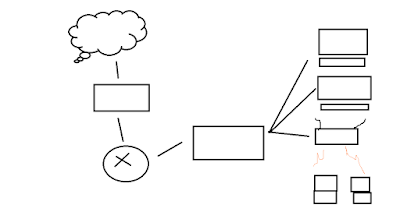assalamualaikum wr wb
this time I will make a report about making business card design and wedding invitation
1.name card
2.wedding invitation

POST (Power on Self-Test) is a test performed by the PC to check the functions of PC support components whether working properly. POST is done by PC at boot time, if PC experience a problem it will be able to detect symptoms kesalahannnya through POST, PC will give message / error warning in the form of sound generated through speaker or visual appearance in monitor.
1) POST procedure (Power on Self-Test)
POST is done shortly after the computer starts and starts booting, this process is done by BIOS. The sequence of POST procedures is as follows:
a) The Power Supply test is marked with a live power lamp and a rotating power supply cooling fan.
b) Automatically reset to CPU work by a good power signal generated by the power supply if it is in good condition at the time it is turned on, then the CPU starts executing the initial instruction on the BIOS ROM and so on.
c) Checking the BIOS and its contents. The BIOS should be legible. The initial ROM BIOS instruction is jump (jump) to the POST program address.
d) Checking against CMOS, CMOS should work properly. The POST program begins with reading setup data (initial hardware settings) in CMOS RAM setup, as reference data for checking.
e) Conducting CPU, timer, direct access memory control, memory bus and memory module.
f) A 16 KB memory must be available and readable / written for BIOS ROM purposes and store POST code.
Users can immediately find out the problem by reading the warning text. For example:
Keyboard error: for problems with the keyboard
CMOS error: cmos battery error or there is a problem with peripheral settings
HDD not Install: hard drive not installed
first wait for the process when boting
and wait for the boot process
wait while the computer livelihood process
and live computer
1. Kinds of Computer Network Topology 1. Ring Topology In the ring topology of each computer connected to another computer and so on u...